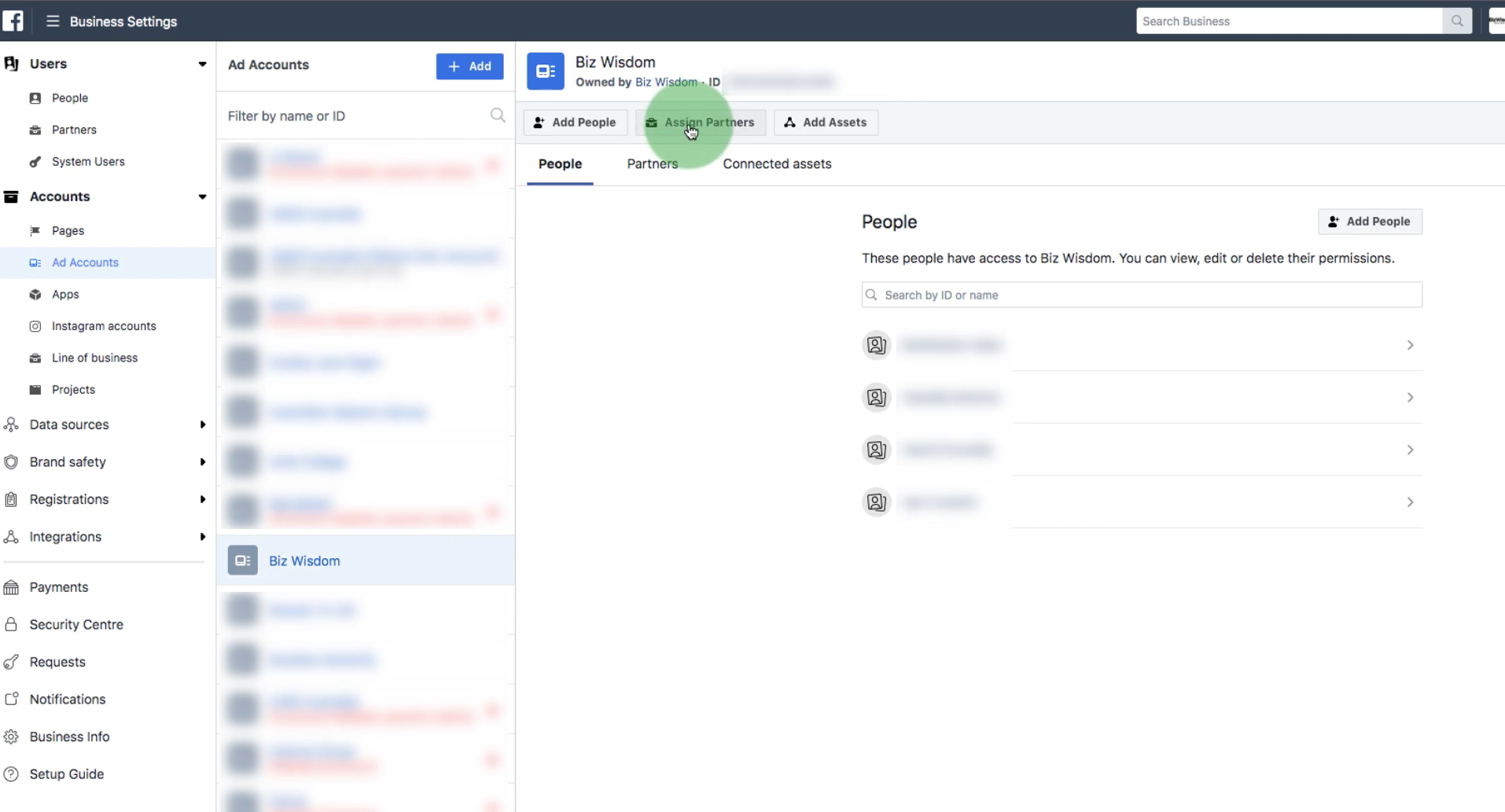
How to Assign ‘Partner Access’ to Your Facebook Ads Manager Account
1 min read
-
Open Facebook Business Manager
-
Click on the top menu (the three lines at the top of the screen) and Select Business Settings
-
Using the left hand menu navigate to Accounts > Ad Accounts and click on the account that you wish to share
-
Click assign partner and select “Get link to share”
-
Click the toggle control in the “Admin access” section marked “Manage ad account”
-
Click copy and send the link to your BizWisdom account manager


